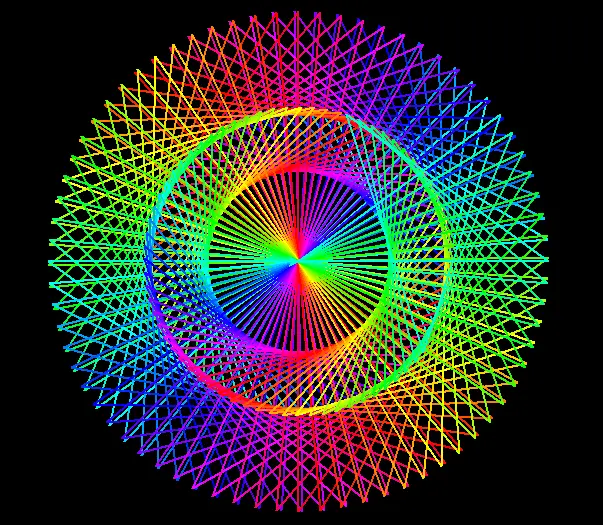Python Turtle Graphics: Create Rotating, Multi-Colored Patterns
26 May 2023
Balmiki Mandal
0
Python
Mastering Python Turtle Graphics: Crafting a Colorful, Dynamic Display
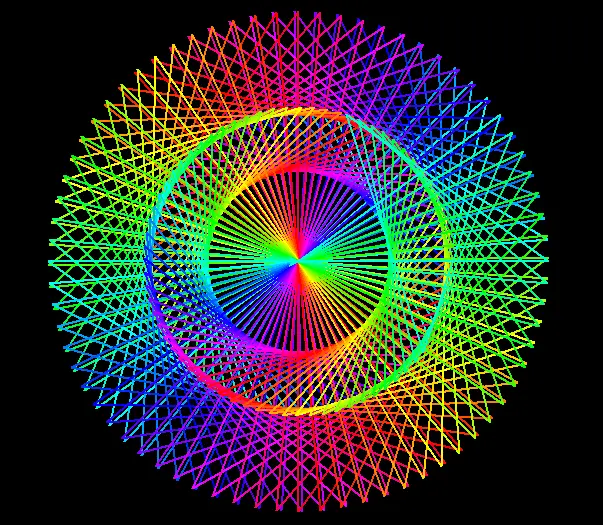
import turtle
import colorsys
p=turtle.Turtle()
s=turtle.Screen()
s.title("StudyMuch")
s.bgcolor("black")
p.pensize(2.0)
p.speed(0)
n=36
h=0.5
for i in range(72):
c=colorsys.hsv_to_rgb(h,1,1)
h+=1/n
p.color(c)
p.left(5)
for j in range(5):
p.forward(250)
p.left(144)
turtle.done()
Code Breakdown:
-
Importing Tools:
- import turtle: Brings in the Turtle library for drawing graphics.
- import colorsys: Fetches the colorsys library for working with colors.
-
Creating the Canvas:
- p = turtle.Turtle(): Creates a turtle named "p" to act as our artist.
- s = turtle.Screen(): Sets up a screen named "s" to display the artwork.
- s.title("StudyMuch"): Gives the screen a title.
- s.bgcolor("black"): Sets the background color to black for a dramatic effect.
-
Preparing the Painter:
- p.pensize(2.0): Adjusts the turtle's pen to a thickness of 2 pixels for bold lines.
- p.speed(0): Sets the drawing speed to the fastest, as we're eager to see the results!
-
Unleashing the Colors:
- n = 36: Determines the number of color variations to explore.
- h = 0.5: Starts with a specific hue value, which is like a color's position on a rainbow.
- for i in range(72): Loops 72 times, crafting 72 colorful shapes.
- c = colorsys.hsv_to_rgb(h, 1, 1): Converts a hue value (h) to RGB color format, storing it in c.
- h += 1/n: Shifts the hue slightly for the next color, creating a smooth transition.
- p.color(c): Instructs the turtle to paint with the newly calculated color.
- p.left(5): Turns the turtle 5 degrees to the left, ready to start a new shape.
-
Shaping the Artwork:
- for j in range(5): Loops 5 times, constructing a shape with 5 points.
- p.forward(250): Moves the turtle forward 250 pixels, drawing a line.
- p.left(144): Turns the turtle sharply to the left, forming a pointy angle.
-
Final Touch:
- turtle.done(): Keeps the drawing window open so we can admire the vibrant masterpiece!
Suggested Headings:
- "Colorful Star Spiral: A Turtle's Journey Through the HSV Color Wheel"
- "5-Point Starburst Symphony: Exploring Color and Shape with Turtle Graphics"
- "Dynamic Hue Shift: Creating a Kaleidoscopic Turtle Drawing"
- "StudyMuch: A Visual Exploration of Color Theory and Programming"
- "Coding a Colorful Galaxy: Turtle Graphics Meets HSV Color Magic"