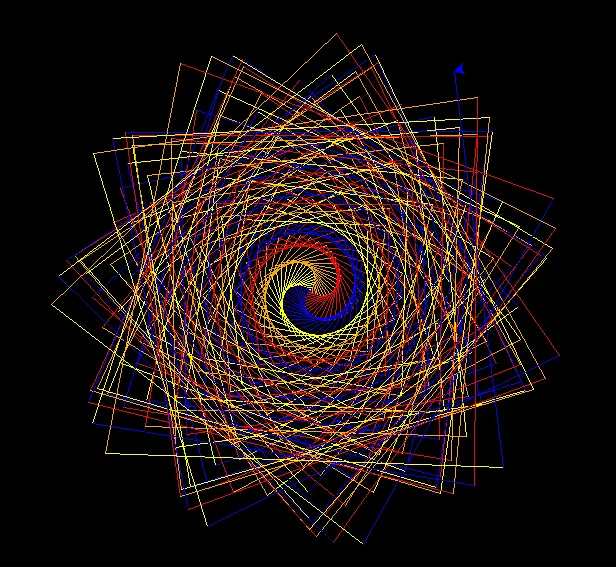Python Paintbrush: Galaxy Animation ✨✨- Turtle's Technicolor Dream with electro4u
Eye-Catching: Hypnotic Multi-Color Turtle Spiral - Dive into Python Animation ✨
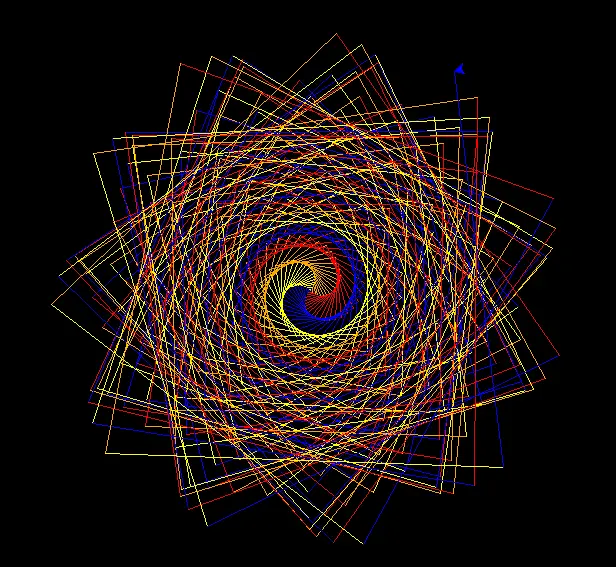
Breakdown of the code, along with visuals to illustrate its effects:
import turtle #importing the turtle modules
turtle.bgcolor("black") #setting the background color to black
squary = turtle.Turtle() #creatting a turtle names as squary
squary.speed(0) #setting drawing speed to fastest (0)
squary.pencolor("gold") #setting the color of the line that the turtle will draw to gold
colors = ["red", "orange", "yellow", "blue"] # creatting a list of color
for i in range(400): #Starting a loop that will run through 400 times
squary.color(colors[i % len(colors)]) #cycle through colors
squary.forward(i) #moving the turtle forward by a distance of i pixel
squary.left(91 + i / 50)
turtle.done() #keeps the window open untill closed manually
1. Importing the Turtle Module:
- import turtle brings in the turtle graphics library, a tool for creating simple graphics in Python.
2. Setting the Stage:
- turtle.bgcolor("black") sets the background color of the drawing canvas to black, like a dark night sky.
3. Creating the Turtle Artist:
- squary = turtle.Turtle() creates a turtle object named "squary," who will act as the artist, drawing lines on the canvas.
- squary.speed(0) sets squary's drawing speed to the fastest setting (0), so you'll see the artwork unfold quickly.
- squary.pencolor("gold") sets the color of squary's pen to gold, adding a touch of brilliance to the drawing.
4. Preparing a Palette of Colors:
- colors = ["red", "orange", "yellow", "blue"] creates a list of colors that squary will use to paint the spiral.
5. The Spiral Dance Begins:
- for i in range(400): starts a loop that will repeat 400 times, guiding squary's movements.
- squary.color(colors[i % len(colors)]) picks a color from the list for each step, ensuring a vibrant blend.
- squary.forward(i) moves squary forward by a distance of 'i' pixels, creating longer lines as the spiral grows.
- squary.left(91 + i / 50) turns squary to the left, forming the spiral's curves. The angle of turn gradually increases, adding a dynamic twist.
6. Admiring the Masterpiece:
- turtle.done() keeps the window open, allowing you to appreciate the final spiral masterpiece until you manually close it.
The Result:
As the code runs, you'll witness a mesmerizing spiral emerge on the screen, painted in a radiant symphony of colors against the black backdrop. The golden lines trace a path of ever-increasing length, turning and twisting with graceful precision to form a captivating pattern that draws the eye inward.