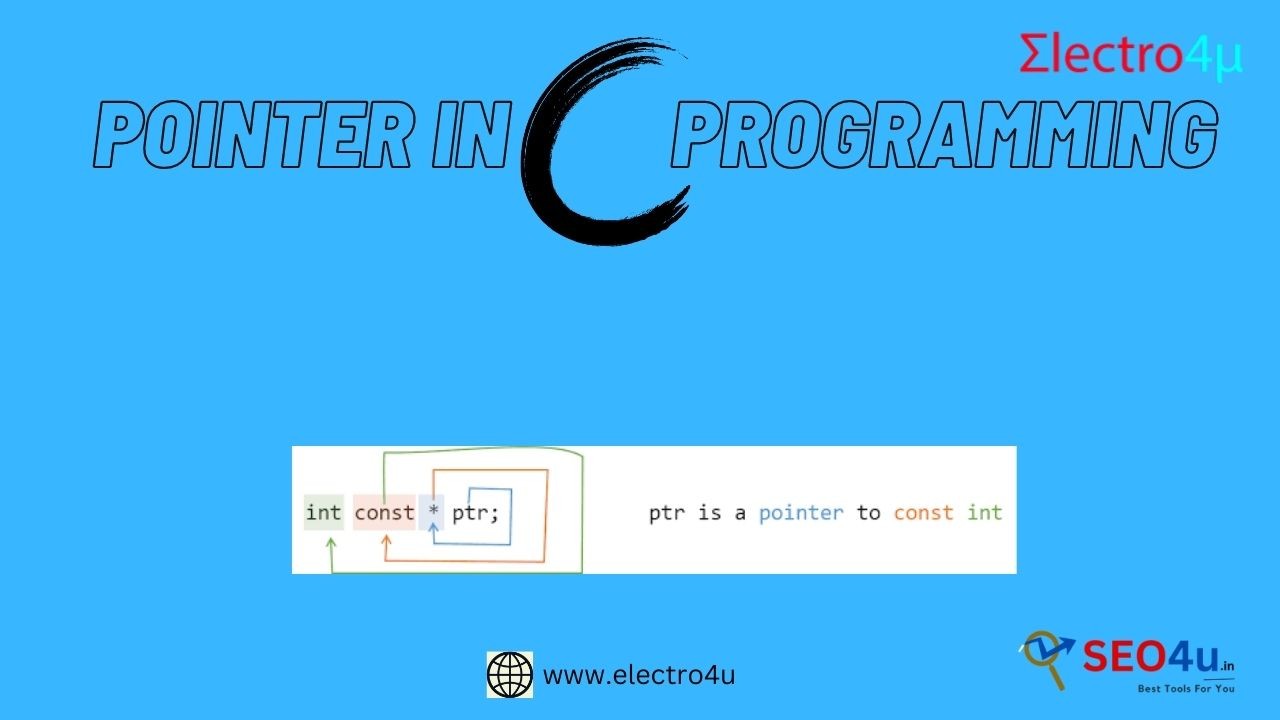
Constant pointer in c
Constant pointer in c programming language
There are two types of constant pointers:
A pointer to a constant:- this is a pointer that can be modified to point to a different memory location, but the memory location it points to cannot be modified. This is indicated in C by placing the const keyword before the data type being pointed to.
For example, the following code declares a pointer ptr that points to a constant integer:
c programming
const int num = 42;
const int *ptr = #In this code, the variable num is a constant integer with a value of 42. The pointer ptr is declared as a constant pointer to an integer using the const keyword, which means that it cannot be used to modify the value of num.
A constant pointer to a non-constant
this is a pointer that cannot be modified to point to a different memory location, but the memory location it points to can be modified. This is indicated in C by placing the const keyword after the * (asterisk) symbol.
For example, the following code declares a constant pointer ptr to a non-constant integer:
int num = 42;
int *const ptr = #In this code, the variable num is a non-constant integer with a value of 42. The pointer ptr is declared as a constant pointer to an integer using the const keyword after the * symbol, which means that it cannot be modified to point to a different memory location.
Using constant pointers can be useful in situations where you want to prevent accidental modification of data in memory, or when you want to ensure that a pointer always points to the same memory location.
Top Resources
How to apply constant terms on the pointer in c
Further Reading:
Note: If you encounter any issues or specific errors when running this program, please let me know and I'll be happy to help debug them!

