
fputs and fgets in c programming language with electro4u.net
fputs and fgets in C Programming Language
Introduction
In C programming, the fputs and fgets functions play a crucial role in handling file operations. They are part of the standard I/O library and are used to write and read strings from files, respectively.
>> fputs and fgets are two standard library functions in C that are used for performing input/output (I/O) operations on files.
fputs Function
-
Syntax:
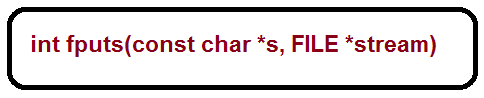
-
Description:
- fputs is used to write a string (str) to the specified file (stream).
- Returns a non-negative valueon success -1 or Error ,and EOF
-
Usage Example:
FILE *file; file = fopen("example.txt", "w"); if (file != NULL) { fputs("Hello, World!", file); fclose(file); }
fgets Function
-
Syntax:
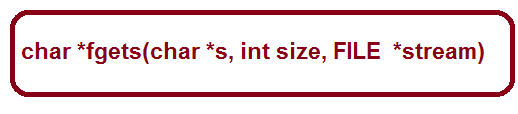
-
Description:
- fgets reads a line from the specified file (stream) and stores it in the string pointed to by str.
- It stops reading after num-1 characters or when a newline character is encountered, whichever comes first.
- Returns str on success, and NULL on error or end-of-file.
-
Usage Example:
FILE *file; char buffer[100]; file = fopen("example.txt", "r"); if (file != NULL) { while (fgets(buffer, sizeof(buffer), file) != NULL) { printf("%s", buffer); } fclose(file); }
Conclusion
Both functions are commonly used for file I/O operations in C programming.
The fputs and fgets functions are fundamental tools for handling file operations in C. Understanding their usage is essential for efficient file I/O operations.
Further Reading:
For further information and examples, Please visit[ C-Programming From Scratch to Advanced 2023-2024]
Top Resources
- Learn-C.org
- C Programming at LearnCpp.com
- GeeksforGeeks - C Programming Language
- C Programming on Tutorialspoint
- Codecademy - Learn C
- CProgramming.com
- C Programming Wikibook
- C Programming - Reddit Community
- C Programming Language - Official Documentation
- GitHub - Awesome C
- HackerRank - C Language
- LeetCode - C
For further information and examples, Please visit [C-Programming From Scratch to Advanced 2023-2024]

